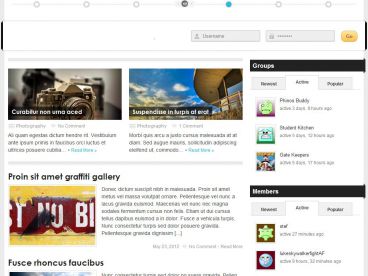Shiva WordPress Theme By ThemeSpinner, Theme Type: Magazine, Multi-Purpose , free trial: available
Shiva Pro is an absolutely beautiful premium WordPress theme. Some categories are provided directly in the navigation bar below the header while pages are actually listed on the sidebar, this seems like a new way of presentation compared to most WordPress themes out there.
Recent blog posts are listed in chronological order in the front page. There can be several posts listed in recent articles section with thumbnails shown, while order posts will be shown under more articles with no thumbnail. The right sidebar is used for displaying ads.
Installation:
To install the Shiva theme copy the shiva folder to your wp-content/themes folder in your wordpress root.You will also need to install the two plugins that are included in the plugins folder (Copy to wp-content/plugins) and activate them in the admin control panel of your wordpress installation.
FAQ:
1) Q: How do I add a featured article at the top of the homepage?
A: To add a article to the top, create a new category and call it “Featured”, take note of the category ID. Edit the file config.php in your shiva/shiva directory and change the featured_cat setting. Assign whichever post you would like featured to that category.2) Q: How do I add an image to the featured article?
A: To add an image to the featured article, create a new custom field in your post named “Featuredimage” (CASE SENSITIVE). For the value place the location to the image (214px by 214px).3) Q: How do I add thumbnails to my posts?
A: To add thumbnails to your posts add a custom field named “Thumbnail” (CASE SENSITIVE). For the value place the location to the image (130px by 110px).4) Q: How do I change the sponsor to the right?
A: To change the sponsor to the right, edit the file 120×600.php in the shiva/shiva folder and paste in your custom advertisement code.5) Q: How do I change the sponsors on the left menu?
A: To change the sponsors on the left menu edit the file sponsors.php in the shiva/shiva folder and change the links and images to whatever you need them to be.6) Q: How do I get rid of the %BEFORE_TITLE% for the “Get Recent Comments” Widget on the left sidebar?
A: There is a strange bug with WordPress that causes it to show %BEFORE_TITLE% or something like that for the recent comments widget. To fix that error code you need to disable the “Cache the output” function in Settings > Recent Comments > Misc.