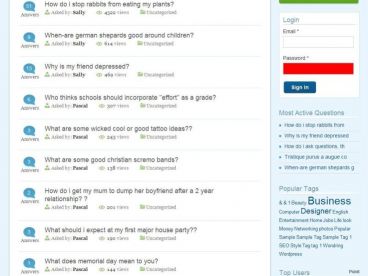Newsworthy WordPress Theme By ThemeLab, Theme Type: Minimal, Multi-Purpose, News , free trial: available
Newsworthy theme requires at least WordPress 2.8 to function properly, and includes some standard features such as threaded comments and comment pagination. There are also over 10 widget-ready areas, including a widgetized footer, plus a custom widget for ad management.
Newsworthy Post Images
Once you’ve uploaded a 610×281 image, copy the full path to the image and paste it in the custom write panel. This image will automatically be resized and used in the multiple areas mentioned above.
Newsworthy Sidebar
Tabber – That’s right, there’s a widget-ready tabber. It’s ideal for text widgets, tag clouds, and lists. There probably isn’t room for more than four or five tabs.
Sidebar Ads – This area, as you might expect, is designed for 125×125 advertisements. I’ve also included a very basic 125×125 ad widget which you can use to place the ads in your sidebar.
This widget is not limited to the “Sidebar Ads” widget, but it’s probably the best place to put it.
Sidebar Left and Sidebar Right – These are displayed directly below the “Sidebar Ads” area. It’s ideal for lists of categories, archives, etc.
Sidebar Bottom – This area is displayed directly below “Sidebar Left” and “Sidebar Right” and there’s nothing there displayed by default. It might be ideal for text widgets or a list of recent posts.
Home Left and Home Right – These areas are displayed on the homepage. By default there is nothing displayed. It’s best used with text widgets.
Footer – There are five different widget areas in the footer, with “Footer One” being the one on the far left and “Footer Five” on the far right.
Single Middle (not pictured) – This is displayed only on the single post pages, directly below the “Share This” box with the links to share the post on Twitter, etc.
Newsworthy是一款来自Themelab的新闻风格WP主题,看上去有点杂乱,侧栏集成了Tabber选项卡、125×125广告位