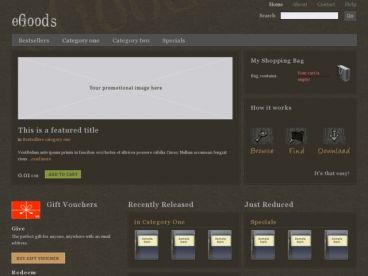Malleable WordPress Theme By Anonymous, Theme Type: Minimal, Multi-Purpose , free trial: available
Malleable is a child theme for the Hybrid theme framework, which means you must have Hybrid installed to use Malleable. Don’t worry. Just because it uses a framework doesn’t mean it’s complicated. It just means that your site will be a lot more powerful and all you have to do is have Hybrid installed.
How to install Malleable
- Install the Hybrid theme first. This is required to run the Malleable child theme.
- Unzip the
malleable.zipfile (you’ve probably already done this). - Upload the
malleablefolder to your/wp-content/themesdirectory. - Go to Appearance > Themes in your WordPress admin.
- Activate the Malleable theme.
Using the Theme
Theme Settings
Malleable allows you to enter information into the WordPress backend and then displays it in the theme.
Go to Appearance > Themes > Malleable.
You can enter the following information:
- Address & Phone number (displays in the header and footer)
- Front page slider settings
Front Page Template
The theme comes packaged with an extra page template for you to use called Front Page.
When you write a page, scroll down toward the bottom of the Write Page panel and select the template of your choosing. You can also set this as your home page by going to Settings > Reading and choosing the page you added the template to as your front page.
You’ll also want to add feature images and thumbnails to your posts to make them look good. For your convenience both of these are located under the Hybrid Settings meta box when you write a post. Of course, Hybrid has a built-in image script that will automatically include images for you (if you’ve attached an image).
The settings for this page template are located at Appearance > Malleable.