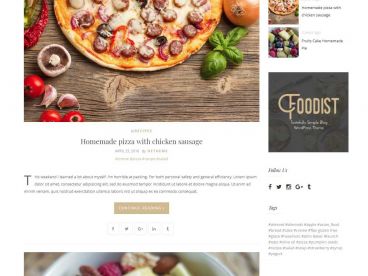Okinawa WordPress Theme By CamelGraph, Theme Type: Magazine, Multi-Purpose , free trial: available
Okinawa INSTALL
==================================================
1. Upload the theme folder into wp-content/themes/ directory.
2. Go to Your WordPress Dashboard and select Theme.
3. Select The Okinawa theme.
4. Upload the Twitter for Wordress,flickrRSS, and WP-Pagenavi plugin that are found in plugins folder into the wp-content/plugins directory.
5. Activate the plugins.
FEATURED POST SLIDESHOW
==================================================
In order to make the slideshow work, you need to create a new post category named “Featured” (case sensitive). Recent Post from this category will be appear in the
slideshow.
Okinawa Options PAGE
==================================================
The Okinawa Theme come with a admin options page so you can easily configure the theme from there.
1. Number of Featured-Posts Displayed on Slideshow
Configure how many post you want to display in the Featured Slideshow
1. Feedburner ID
This is where you can configure the Feedburner “Email Subscription” Feature. You can change the username with your own feedburner username.
2. Twitter ID
Same like the Feedburner ID, u can put ur twitter.com username here, and your recent twitter message will appear on the theme.
3. Advertisement block
This is where you can configure the Top 468px and 125px Ads block on the sidebar. Enter the url of your ads image and target URL on this field
Okinawa Mirror Download
http://hotfile.com/dl/19931218/8323289/okinawa.zip.html
http://depositfiles.com/files/5h3siuq21
http://www.ziddu.com/download/7655465/okinawa.zip.html
Okinawa Red WordPress Theme

Okinawa Red Mirror Download
http://www.ziddu.com/download/7725399/okinawa-red.zip.html
http://hotfile.com/dl/20534599/bccc6b8/okinawa-red.zip.html
http://depositfiles.com/files/nbrlvdnbc