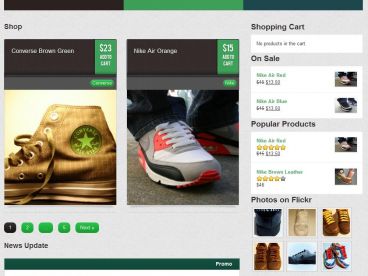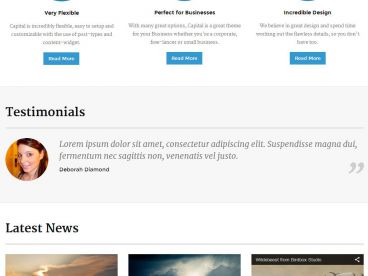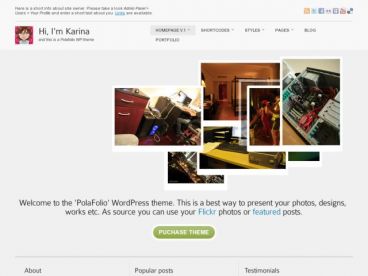Streamline 3.0 WordPress Theme By StudioPress, Theme Type: Magazine, Multi-Purpose , free trial: available
Current version: 3.0 · Updated: 6/10/09 · Compatible to: WP 2.8.4
Streamline Theme Package $59.95
Features include the Streamline theme, access to detailed theme tutorials, including limited customization techniques and support through our private forum. You will also have access to any future theme updates as well at no additional cost.
Pro Plus All-Theme Package $199.95
Features include ALL THEMES, access to detailed theme tutorials, including limited customization techniques and support through our private forum. You will also have access to any future theme updates as well at no additional cost.
Streamline 2.1
The Streamline WordPress Theme has been updated to version 2.1. This updated version has the ability to automatically create thumbnail images for your homepage. It will make things MUCH EASIER for folks who want to display thumbnails – no more creating additional images that will be displayed, all you need to do is configure the theme options page (as shown below) with the size you want, and you’re good to go.
Streamline is a magazine/blog style wordpress theme with features of drop down navigation menu, a variety of custom page layouts and a rotating featured content section on the homepage.
Streamline INSTALL:
1. Upload the theme folder via FTP to your wp-content/themes/ directory.
2. Go to your WordPress dashboard and select Appearance.
3. Select Streamline WordPress theme.
4. Download the latest version of the Featured Content Gallery plugin (http://www.featuredcontentgallery.com)
5. Upload the Featured Content Gallery plugin via FTP to your wp-content/plugins directory, and follow the directions from the plugin page to implement it.
6. Inside your WordPress dashboard, go to Appearance > Streamline Theme Options and configure them to your liking.