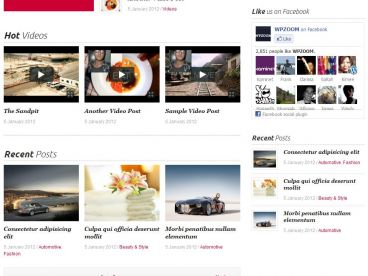The Daily Grind WordPress Theme By Siiimple, Theme Type: Minimal, Multi-Purpose, News , free trial: available
The Daily Grind owes a debt of gratitude to Starkers, a “bare-bones WordPress theme created to act as a starting point for the theme designer.” So thank you, Starkers. Also, the theme is based off the tremendous work of Vladimir Carrer’s Golden Grid. So thank you, Vladimir.
I wish I could say this is an entirely simple theme, which requires little to no attention – but alas, I think I cannot. Each post is a separate category, divided into 7 articles (plus some ads). If you count from left to right, moving clockwise, you can count 7 articles, one of which is a podcast. The intention of this theme is to reflect a newspaper style layout in wordpress. Implementing Carrer’s grid, to my thinking, was the best and most unique way to deliver this kind of style. There is great flexibility in how these articles can be arranged.
In the demo version – I used 7 categories (first-article, second-article, etc.) as well as categories based on topic, like Technology, World, Politics, etc. Of course, this is entirely optional.
The Daily Grind Theme does require some attention. You have to activate Get The Image – http://wordpress.org/extend/plugins/get-the-image/. I have commented out the wp-postratings and wp-postviews which can be found in the middle.php and bottom.php pages. Just activate those plugins and uncomment the code, and it will look like the preview (after you add some posts). For smaller images to be displayed within the articles you should activate this plugin: Get Custom Field Values by Coffee2Code http://coffee2code.com/wp-plugins/get-custom-field-values/ – this resizes images automatically to fit the size and proportions of the article width.
You may wish to read the tdg-read-me.txt file before working with the theme; it explains in more detail how the theme is organized. I tried to simplify it as best as possible.
Plugins:
Get The Image – here
Get Custom Field Values by Coffee2Code here
WP-PostViews by Lester Chan here
WP-PostRatings by Lester Chan here